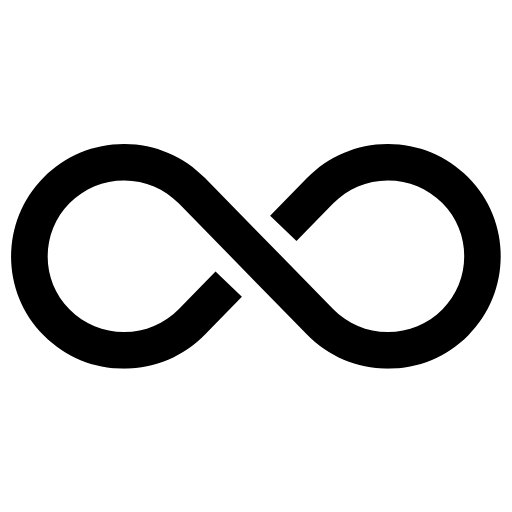
Unlimited save

Without Watermark

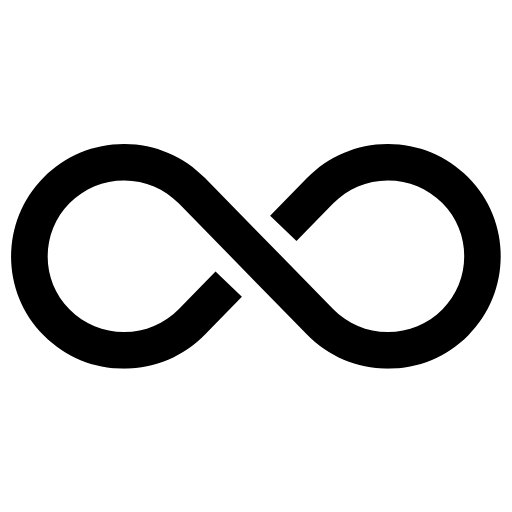



How to Download Your Own TikTok Videos Without Losing Quality? Do you want to download your own TikTok videos but don’t know how to keep the original quality? TikTok doesn’t always allow you to save videos without quality loss or watermarks. That’s why you should check out SnapTik – a simple, free TikTok downloader that helps you quickly and easily store the videos you’ve created. Let’s explore how this TikTok downloader can help you optimize your content storage!
TikTok is a hub for creativity, allowing users to record and share memorable moments. However, downloading your personal videos in high quality can sometimes be challenging. SnapTik was developed to help you easily and quickly save your own videos.
Unlike many other TikTok download tools, SnapTik only supports downloading videos that you have created yourself. This ensures that you store content legally without violating anyone’s privacy or copyright. It is the perfect tool for those who want to keep their videos for editing, sharing on other platforms, or simply saving as memories.
The SnapTik - TikTok downloader not only allows you to download high-quality videos but also ensures complete privacy and security. There are no intrusive ads, no login requirements, and no video storage on its servers - offering users the safest and most convenient experience possible.
There are many TikTok video downloaders out there, but not all of them are reliable. SnapTik was designed with a single purpose: to help you download your own TikTok videos without affecting others’ copyrights. So why should you choose SnapTik over other platforms?
One of the standout features of SnapTik is its commitment to copyright protection and privacy. While many other downloaders allow users to download videos from anyone - leading to the risk of content theft and unauthorized duplication - SnapTik only supports downloading TikTok videos that you have created yourself.
This not only helps protect the rights of content creators but also ensures that the tool is not misused for unethical purposes.
Benefits of this feature include:
If you're looking for a legal and secure TikTok video downloader, SnapTik is the perfect choice.
One of the biggest issues when downloading TikTok videos using conventional methods is the loss of quality or the presence of a watermark. This affects the user experience, especially when you want to reuse the video for editing or storage.
With SnapTik, you can be completely confident as the platform supports downloading videos in the highest possible quality, preserving sharpness and details in every frame.
This feature is particularly useful if you want to store your TikTok videos in the best quality for reposting on platforms like YouTube Shorts, Instagram Reels, or Facebook.
In the digital age, personal data security is a top priority. Many users worry that when using online download tools, their data might be tracked, stored, or even misused for unwanted purposes.
Understanding this concern, SnapTik TikTok downloader is committed to protecting user privacy by:
With SnapTik, you can be assured that all your TikTok downloading activities are safe, with no tracking or data storage.
Not everyone is tech-savvy, and not all tools have an intuitive and easy-to-use interface. Some TikTok downloaders require complex steps or even installing additional software.
With SnapTik, you don’t have to worry about that. The platform is designed to be straightforward and user-friendly, allowing instant use without instructions.
All you need is a video link, and SnapTik will take care of the rest!
One common issue with free TikTok downloaders is slow speed, lagging, or even failed downloads. These problems often occur due to weak servers, overloaded systems, or excessive ads slowing down processing.
With SnapTik, you can download TikTok videos quickly, smoothly, and without interruption, thanks to:
Whether you're using a phone or computer, as long as you have an internet connection, you can easily and quickly download your TikTok videos!
Downloading TikTok videos with SnapTik is incredibly simple - you don’t need to install any apps or go through complicated steps. With just a few basic actions, you can quickly and easily download your own TikTok videos in high quality. Below is a step-by-step guide to help you use this tool effectively.
First, you need to get the URL of the TikTok video you want to download. This is a crucial step that allows SnapTik to accurately identify the video you wish to save to your device.
To do this, open the TikTok app on your phone. If you're using a computer, you can access TikTok directly through your web browser. Then, go to your Profile section to find the video you want to download. Make sure that the video belongs to you, as SnapTik only supports downloading videos that you have created.
Once you’ve found the desired video, tap the Share button—usually represented by a curved arrow on the right side of the screen. A list of options will appear; simply select Copy Link. The video’s URL will instantly be saved to your device’s clipboard, making it easy to paste into SnapTik in the next step.
After copying the TikTok video link, you need to visit the SnapTik website to proceed with the download. Open a web browser on your device—this could be Google Chrome, Safari, Microsoft Edge, or any other browser you commonly use. Then, type SnapTik into the search bar and press "Enter" to access the website.
SnapTik features a minimalist and user-friendly interface, making it easy to navigate even on your first use. On the homepage, you’ll see a large input field—this is where you will paste the TikTok video link you just copied. Tap on the input field, then paste the link by holding your finger on the screen (for mobile devices) or right-clicking and selecting "Paste" on a computer.
Once you’ve pasted the link, double-check to ensure it is correct, with no missing or incorrect characters. When you’re sure the link is accurate, simply click the "Download" button below the input field, and the system will start processing your request.
As soon as you click the "Download" button, SnapTik’s TikTok video downloader will quickly analyze the link you provided. This process takes only a few seconds, and the system will then display download options for your video.
Here, you can choose to download the video in the highest quality without worrying about resolution loss. If TikTok allows the video to be downloaded without a watermark, SnapTik will retain that option so you can get the video exactly as you want.
After selecting your preferred format, click the corresponding download button.
Once the download is complete, you can play the video on your device to check its quality. If you need to edit or share the video on other platforms, you can use editing apps like CapCut, Adobe Premiere, or even the default editing tools on your phone.
And that’s it! In just three simple steps, you can easily download your own TikTok videos using SnapTik. No software installation, no account login—just copy the link, paste it into SnapTik, and download instantly.
As a TikTok video downloader, SnapTik provides a fast, convenient, and secure solution for those who want to save their own videos without compromising quality or privacy. With its user-friendly interface, fast download speeds, and copyright protection, this TikTok downloader allows you to easily manage and save your creative moments from TikTok.
If you’re looking for a hassle-free way to download your TikTok videos, visit SnapTik today and experience its unmatched convenience!
Yes! SnapTik is a completely free tool that does not require any fees to use. You can download your own TikTok videos without any restrictions.
Unlike some other tools that may require a paid subscription or limit the number of downloads, SnapTik allows you to download unlimited videos at no cost. Moreover, we do not display annoying ads, ensuring a smooth and fast downloading experience for you.
SnapTik is designed with copyright protection in mind, so the platform only supports downloading videos that you create yourself. This helps ensure that no one can use the tool to download unauthorized content or violate the privacy of others.
TikTok is a creative tool where each user owns the copyright to their videos. Downloading and using other people's videos without permission can lead to legal issues. SnapTik absolutely does not condone content theft, so if you want to download someone else's videos, you need to ask for their permission first or use TikTok's official download feature (if the video owner allows it).
If you're having trouble loading your own video, double-check that you're not trying to load a video from another account. If the video belongs to you and still won't load, try logging into TikTok to check your access.
No! We promise not to store any videos on our servers. When you use SnapTik to download your own TikTok videos, the system will only process temporary data to generate the download link.
Once the download is complete, the video will no longer exist on our system. This helps ensure your privacy and protects your personal data.
Unlike some other tools that may store user data for advertising purposes or sell information, SnapTik is completely focused on providing a safe, transparent service and does not collect personal data.
Any videos downloaded from SnapTik will be stored in MP4 format, which is the most standard and popular format today.
If TikTok allows downloading videos with or without watermarks depending on your account settings, SnapTik will also support downloading in the correct format you set on TikTok.
No! One of the advantages of SnapTik is that it does not require you to log in to your account to download videos. You just need to copy your TikTok video link and paste it into the search box on the website to download it immediately.
However, you need to make sure that the video you want to download is your own, as SnapTik does not support downloading videos from other accounts.
Yes! SnapTik is a browser-based tool, so you can use it on any device with an internet connection.
No app downloads, no complicated software installation required – just a web browser is all you need!
If you are having trouble downloading TikTok videos using SnapTik TikTok downloader, try these fixes: